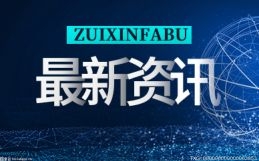读流程
客户端接入后,下面一步操作就是读取客户端传输过来的数据,这一节我们就来分析下服务端读取客户端数据流程。从前面分析来看,channel的事件轮询、事件处理是在NioEventLoop的run方法中,从这里我们就很容易找我服务端读流程的入口方法:processSelectedKeys()。
从processSelectedKeys()一直追踪下去,可以看到OP_READ处理逻辑分支:
 【资料图】
【资料图】
if ((readyOps & (SelectionKey.OP_READ | SelectionKey.OP_ACCEPT)) != 0 || readyOps == 0) { unsafe.read();}可能你会比较奇怪:为什么OP_READ和OP_ACCEPT都会走这个分支?
OP_ACCEPT是NioServerSocketChannel处理的事件,而OP_READ是NioSocketChannel处理的事件,所以,虽然它们都走这个分支,但是channel类型确是不一样的,即这里的unsafe类型也不一样,一个是:NioMessageUnsafe,另一个是:NioSocketChannelUnsafe。NioServerSocketChannel负责监听客户端连接,当有客户端连接进入时,对它来说就是有个读入消息需要被处理。这里我们是处理client channle的OP_READ,所以,unsafe是NioSocketChannelUnsafe类型实例。
AbstractNioByteChannel.NioByteUnsafe#read方法代码如下:
public final void read() { final ChannelConfig config = config(); if (shouldBreakReadReady(config)) { clearReadPending(); return; } final ChannelPipeline pipeline = pipeline(); final ByteBufAllocator allocator = config.getAllocator(); final RecvByteBufAllocator.Handle allocHandle = recvBufAllocHandle(); allocHandle.reset(config); ByteBuf byteBuf = null; boolean close = false; try { do { // 申请ByteBuf对象 byteBuf = allocHandle.allocate(allocator); //doReadBytes(byteBuf):将数据读取到ByteBuf中 //lastBytesRead()将读取的字节数设置到lastBytesRead allocHandle.lastBytesRead(doReadBytes(byteBuf)); if (allocHandle.lastBytesRead() <= 0) { byteBuf.release(); byteBuf = null; close = allocHandle.lastBytesRead() < 0; if (close) { readPending = false; } break; } allocHandle.incMessagesRead(1); readPending = false; //触发pipeline channelRead事件,将读入数据ByteBuf传入到handler中 pipeline.fireChannelRead(byteBuf); byteBuf = null; } while (allocHandle.continueReading());//判断是否继续读取 allocHandle.readComplete(); //触发pipeline channelReadComplete pipeline.fireChannelReadComplete(); if (close) { closeOnRead(pipeline); } } catch (Throwable t) { handleReadException(pipeline, byteBuf, t, close, allocHandle); } finally { if (!readPending && !config.isAutoRead()) { removeReadOp(); } }}这个方法刨除其它逻辑,关于客户端数据处理逻辑主要包括3个步骤:
allocHandle.lastBytesRead(doReadBytes(byteBuf)):调用java api,从channel中读取字节数据到ByteBuf缓存中;pipeline.fireChannelRead(byteBuf):触发pipeline的channelRead事件,并将带有读入数据的ByteBuf通过参数传入;pipeline.fireChannelReadComplete():触发pipeline的channelReadComplete事件;事件传播
调用pipeline的fireChannelRead()就可触发channelRead事件在handler之间传播,事件传播这块代码比较绕,给人感觉不停的来回调用容易绕晕,下面通过图可以更加直观的看出调用流程,再配合代码就很好理解了。
关键点就在于HandlerContext中提供了一个静态方法:invokeChannelRead(final AbstractChannelHandlerContext next, Object msg),第一个是在哪个handler上触发事件,第二个参数就是数据本身,通过这个方法就可以指定在哪个handler上触发channelRead事件。由于pipeline中的handler是被包装成HandlerContext放入的,所以,可以通过handler()方法找到真正的handler对象进行触发。
比如pipeline的fireChannelRead()就是触发head的channelRead事件,如果处理完成需要把事件继续传播给下一个handler,就需要调用ctx.fireChannelRead(msg)方法即可,该方法中通过next属性获取到下一个节点,然后执行static invokeChannelRead(next, msg)这个方法就可以将事件传播到下一个节点上。
pipeline.fireChannelRead(byteBuf)运行完成后会调用pipeline.fireChannelReadComplete()方法,触发channelReadComplete事件,执行机制和channelRead事件一样,就不再赘述。
搞清楚上面原理,就很容易理解
ctx.fireChannelRead()和ctx.pipeline().fireChannelRead()之间的区别了,避免误用。
Pipeline线程模型
上面分析的都是常规模式,没有给handler指定额外线程情况下channelRead和channelReadComplete传播机制,大致如下图:
先触发channelRead事件,按照pipeline中顺序依次触发,当所有handler都触发完后,再触发channelReadComplete事件,按照pipeline中的顺序依次触发。这些所有流程采用的都是同步方式,在同一个线程中执行,这个线程就是channel注册的NioEventLoop。
我们来看下static void invokeChannelRead()这个方法:
static void invokeChannelRead(final AbstractChannelHandlerContext next, Object msg) { final Object m = next.pipeline.touch(ObjectUtil.checkNotNull(msg, "msg"), next); EventExecutor executor = next.executor(); if (executor.inEventLoop()) { next.invokeChannelRead(m); } else { executor.execute(new Runnable() { @Override public void run() { next.invokeChannelRead(m); } }); }}在执行next.invokeChannelRead(m)方法前有个executor.inEventLoop()判断,判断当前执行线程是不是就是handler执行所需的线程。执行handler方法是不能随便线程都可以去执行的,必须使用handler内部指定的executor线程执行器中执行才行。如下图,也就是说红色框框中的内容必须在executor线程执行器中执行,如果当前线程和handler执行线程不是同一个,就需要进行线程切换:则调用封装成一个任务,提交到executor的任务队列中让其执行。
executor线程执行器是通过next.executor()方法获取到的,从这个方法源码中可以看到获取逻辑:如果HandlerContext中executor有值则直接返回;否则返回channel注册的NioEventLoop作为线程执行器。
在添加handler时可以指定一个EventGroup:pipeline.addLast( bizGroup, "handler2", new OtherTest02());,这样,再把handler包装成HandlerContext过程中会从这个EventGroup根据chooser选取策略获得一个EventLoop赋值给executor。
所以,从上面分析,默认情况下handler都是在channel注册的NioEventLoop线程中执行的,除非在addLast添加handloer时特别指定。
下面我们通过一个案例分析下pipeline线程模型,如下,给handler02添加一个额外的线程池:
EventLoopGroup bizGroup = new NioEventLoopGroup(10, new ThreadFactoryBuilder().setNameFormat("biz-%s").build());protected void initChannel(SocketChannel ch) throws Exception { ChannelPipeline pipeline = ch.pipeline(); pipeline.addLast( "handler01", new OtherTest01()); pipeline.addLast( bizGroup, "handler02", new OtherTest02()); pipeline.addLast( "handler03", new OtherTest03());}这时,channelRead和channelReadComplete事件触发流程见下图:
channelRead事件执行流程说明:
handler01的channelRead事件,本身当前线程和handler01是同一个线程,所以,直接调用handler#channelRead()方法;handler01#channelRead()方法执行完成后,事件继续向下传播,需要调用handler02#channelRead()方法,但是handler02执行线程并不是默认的channel的注册线程,而是额外设置的biz线程,需要将调用包装成一个任务提交到biz线程的任务队列taskQueue中,然后直接返回;biz线程执行器内部线程会一直循环从taskQueue中获取任务执行,这样就完成了线程切换效果;当handler02#channelRead()方法执行完成后,需要执行handler03#channelRead(),它们又不在同一个线程中执行,这时有需要切换线程,所以会把handler03#channelRead()的调用封装成一个任务提交到register eventLoop的taskQueue中,待其内部线程提取执行;下面再来看下channelReadComplete事件执行流程:
a1将任务提交给taskQueue任务队列后直接返回了,而不是等其执行完成再返回;a1返回后,从源码分析来看,会立即触发channelReadComplete事件,涉及到线程切换,同理b1这里也是将handler02#channelReadComplete()调用封装成任务放入到biz eventLoop的taskQueue中的,然后也直接返回了;这样,biz eventLoop线程执行器taskQueue中就有两个任务,会按照顺序依次执行:先执行channelRead()调用,再执行channelReadComplete()调用;执行a3、b3时同理;总结
从上面可以看出,Pipeline中handler可以在不同线程间切换得到关键是:taskQueue。还要一点非常重要:handler线程池执行器默认使用的channel注册的NioEventLoop这个,NioEventLoop采用的是单线程工作模式,同时还需要处理selector.select()事件轮询,所以,handler里肯定不能有耗时、特别是IO阻塞等操作,不然卡在handler中,selector#select()执行不到,无法及时接收到客户端传送过来的数据。
标签: